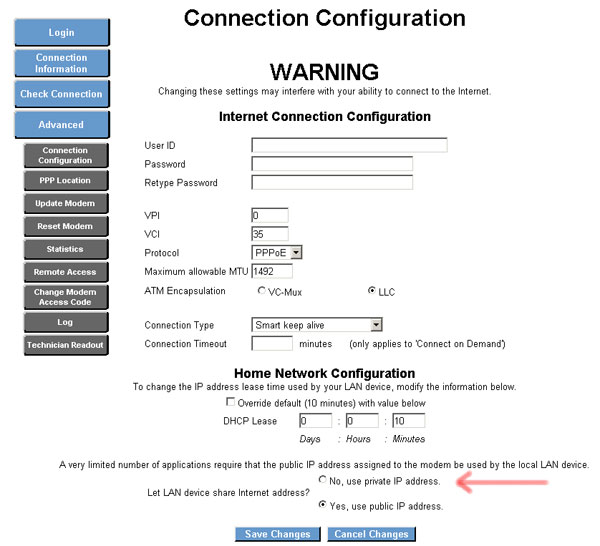Warning, this is no ordinary DSL modem.
If you just want to know how to hook up your router to the SpeedStream 5100B modem then scroll down. If you are interested in reading the whole story then be my guest. --->
It all started when I received a call from a customer. He was happy with the work I had done for him and now his sister needed the same treatment. Great, I thought... just another standard dsl-to-a-router and a wireless card on top. Change the password from "admin," set the WEP encryption and MAC filters and I'm done. Wrong!
I noticed right away that something was not quite right because the router didn't quite "kick in" as usual. I rebooted the DSL modem and the router several times and it eventually worked. I was working on a desktop and a laptop that (both) needed Service Pack 2. They were also infested with the usual spyware and crapware so needless to say my hands were full. Maybe XP itself was the reason the connection took some coaxing. We've all seen what spyware can do to a system! About 3 days later my uneasiness was confirmed.
I received a phone call from my customer. They couldn't connect. After some phone support that went nowhere I made another trip. I took my laptop and I couldn't connect either. The particular router I was using was the Linksys WRK54G. It comes in a combo pack with a wireless PC card that I would need for the laptop. The router seemed completely stuck and was not giving out any ip addresses. At this point I was not looking at the Speedstream modem as a culprit. I left the router completely unplugged for 5 minutes and then I gave it a hard reboot by clicking the small recessed button in back for about 15 seconds. The router now started giving out addresses but I STILL couldn't access the Internet. Back in the router config I noticed something very funny.
The ip address the Speedstream was giving the Linksys was pretty standard but the default gateway and dns were 192.168.0.1. That seemed awfully close to the ip address of the Linksys which is 192.168.1.1. I'm no expert in octets, routing and so forth but I decided I would change the default address of the Linksys to 10.0.1.1. After I did that everything worked! Not being able to leave well enough alone I had to know why the Speedstream was putting out that 192.168.0.1 number. All I had to do was pick it up and turn it over.
There it was on a sticker: type 192.168.0.1 to access the modem configuration (or something like that). Apparently you have to type this into your browser when you are first shipped the DSL install kit by SBC. So just to be nosy I typed that ip in Firefox and checked it out. I learned that the 5100B seemed to handle PPPoE all by itself and was loaded with pages and pages of info and options. Cool...whatever, I thought...time to go home.
About 3 more days later I received another phone call. Same problem!!! This time I put my customer's teenage son to work (Thanks man!). I asked him to read me the exact model number of the SpeedStream modem. It is a 5100 part number 060-E142-A02 which seems to designate it as a "5100B" modem. After some googling I realized many other people had similar problems with this modem. To be honest I don't know why the solution I implemented actually works. Even with the SpeedStream handling PPPoE I don't see why it can't behave with a router. I noticed the DHCP lease on the SpeedStream is only 10 minutes by default. Maybe that is too little time for the Linksys and it "fills up" somehow. Maybe switching the Speedstream to private mode and setting the Linksys to static takes care of any DHCP issues. I would love someone to give me a really technical answer but I am satisfied enough to know how to set this combo up for the meantime.
Okay, here you go.